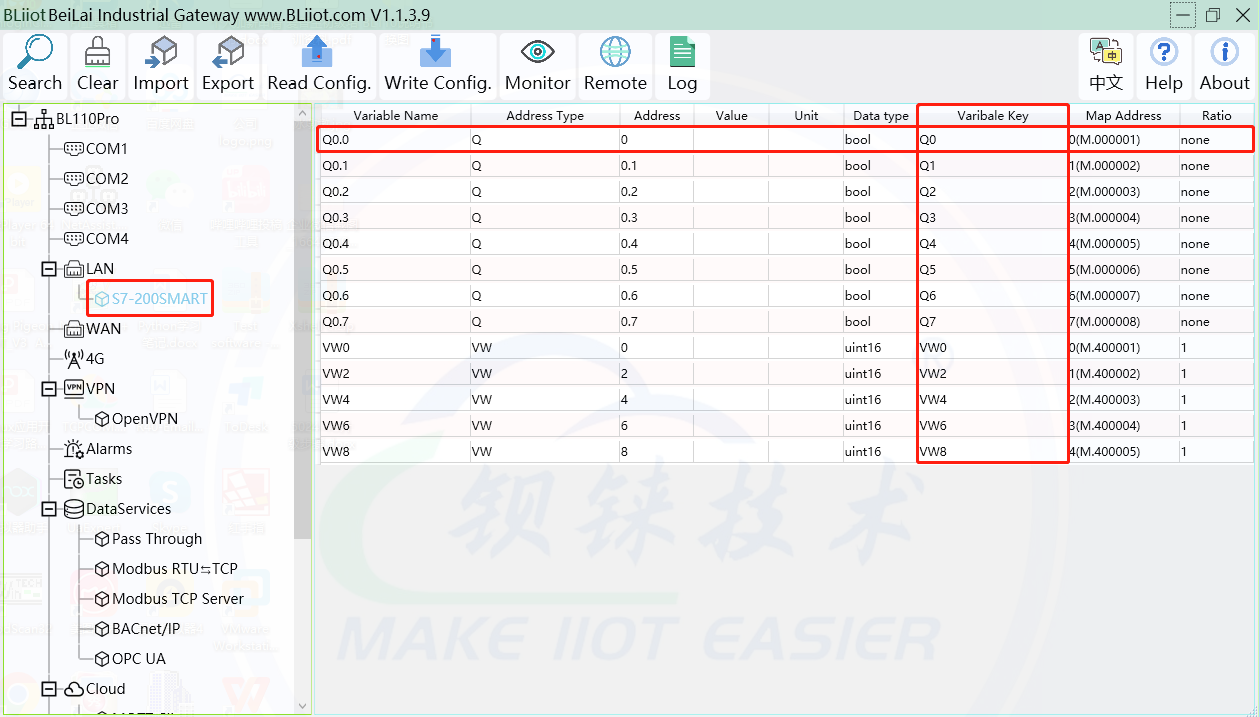HUAWEI Cloud can be connected with or without Certificate. It supports multiple service IDs. Click Add to set Service ID. ID can be viewed from the drop-down list. Click Delete to delete service ID.
HUAWEI Cloud supports uploading certain datapoints of each Service ID. Right click the box and click Add to enter datapoint dialog box. Select the datapoint to upload and click OK to confirm it. Double click the datapoint to view its attributes.
Note: 1. Datapoint box is blank in default which means all datapoints will be uploaded. If there’re multiple Service IDs, only one Service ID datapoint box can be blank. Datapoints for uploading must be selected for other Service IDs.
2. HUAWEI Cloud device shadow function is not supported. Data is written through synchronization command.
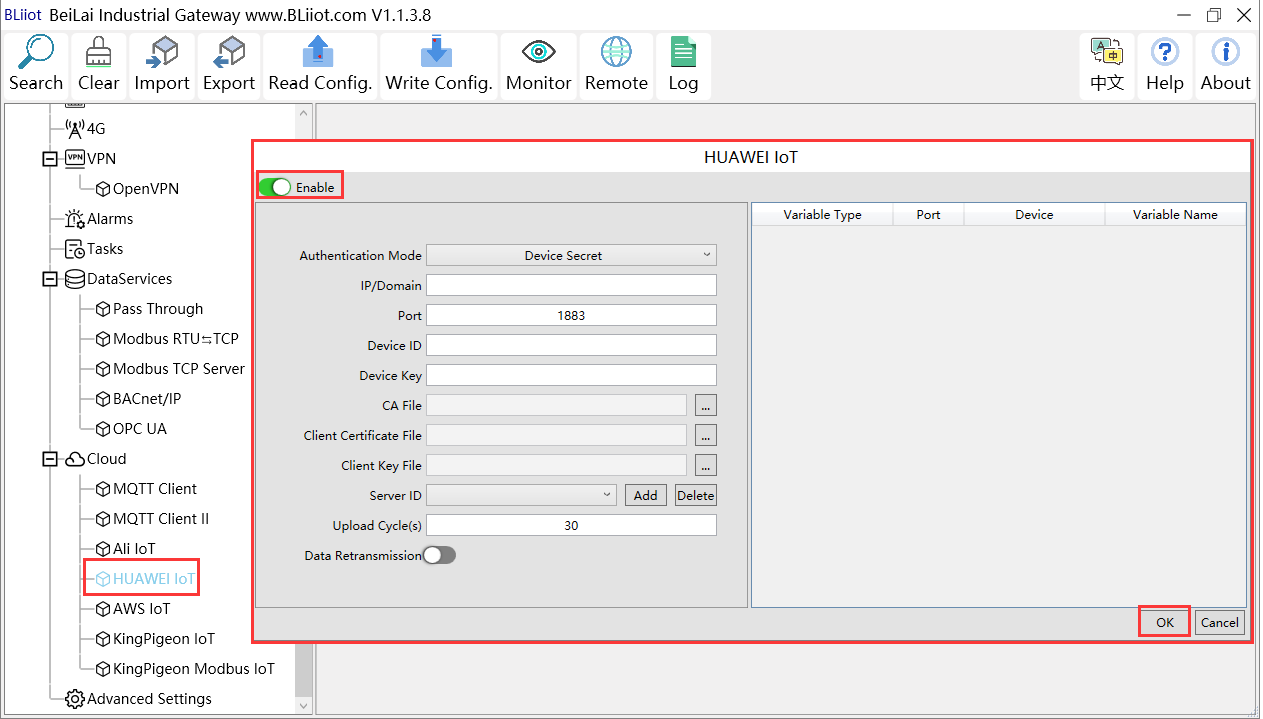
Set datapoint in HUAWEI Cloud as below picture. If there’re multiple service IDs in configuration software and each service ID has different datapoints, configure the same service ID in HUAWEI Cloud. Put MQTT flag as attribute name. For example, collect datapoint Q0 of PLC S7-200SMART, put configuration software MQTT flag Q0 as attribute name.